Course materials
 GI Learner developed a complete learning line to effectively implement geospatial thinking in secondary education.
GI Learner developed a complete learning line to effectively implement geospatial thinking in secondary education.We develop – using the building blocks included in the learning line – a basic understanding and comprehension of geospatial thinking: what is it, what can I do with it, how do I learn to work with it.
Spatial thinking learning line procedure
The project created different exercises, taking into account the competencies – as mentioned in the GI Learner competencies list –
for the appropriate age group. The exercises are made for age groups K7 (12 y) till K12 (18 y). Also spatial thinking self evaluation tests were made for different age groups. We advise you to go for the full 6 years time frame
for the impact of the learning line. Therefor take these steps:
- start with the spatial thinking test with the group K7 at the start of the school year.
- continue with the exercises for age groups K7 till K9
- at the end of K9 or start of K10 take the second spatial thinking test (K9-10 test)
- continue with the exercises for age groups K10 till K12
- finish at the end of K12 with the final spatial thinking test (K12-test).
Spatial thinking tests
The test are made taking into account the competencies and level of complexity for the specific age group. The tests are made using Google Forms.
Procedure: save a copy of the test in the language of your choice on your own Google account. Next send the link to the test on your account to your students. You can see the results in the Google Form or in a separate Google
spread sheet inside your Google drive.
| Age group | DE | EN | ES | FR | NL | RO |
|---|---|---|---|---|---|---|
| K7 | ||||||
| K9-10 | ||||||
| K12 |
Lesson materials
For each age group at least 2 lessons modules have been created. Some are short modules, but most include more than one lesson hour. More modules will be added in the upcoming months. The teacher version of the lesson module includes an extra column with
the link to the competencies and extra info if needed.
Procedure: Easiest is to save a copy of the lesson module in the language of your choice on your own Google account. You can also download it as a Word-document, in that case – depending of the security settings – you
will need to save a copy of it to be able to edit it. Use the student version for the lesson. If you want you can adjust the layout to fit better your needs, but don’t change the content as it is made up taking into account the competencies
and complexity levels.
Make your own exercises
It may be possible that you have other ideas or subjects you would like to make an exercise about. To help you with that we provide you
- a
template to make the exercise - supporting documentation.
And why not share your work with us? If it’s a good module it deserves to be on this website. So send it to us and we will add it to the table
above.
ArcGIS Online resources
Although ArcGIS Online is an easy to use online program, it might be interesting te get to know a little more about it. We have some resources:
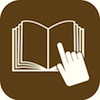 ArcGIS Online manual
ArcGIS Online manual
- Short notes (provided via ESRI UK)
- ESRI GeoInquiries for schools
- The
Help files on ArcGIS Online give you a very elaborated support - Video on our own GI Learner channel.

This work is licensed under a
Creative Commons Attribution-NonCommercial 4.0 International License.
![]()
